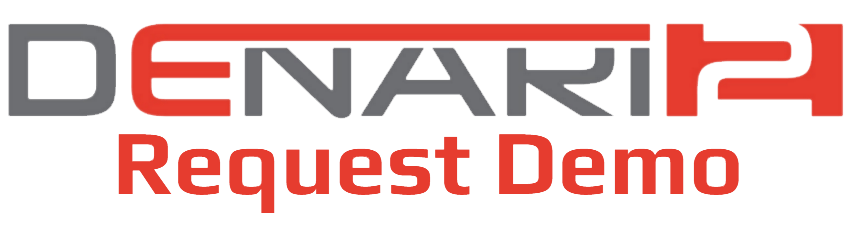- Want a demo?
- 800-352-0312
- sales@denarisoft.com
Donor Management Software
For decades the term “donor management software” referred to a fairly well defined set of features. Even as the environment changed from DOS to Windows/MAC to web-based the basic feature set remained essentially unchanged. Simply stated, the software was designed to help a non-profit with “back office” donor management functions like entering gifts and pledges, generating receipts and pledge statements, reporting and address maintenance. The software was essentially an electronic filing cabinet designed for back-office clerical and managerial users.
Back-end features are still important. Everyone needs to manage gifts, pledges and names. Reports and communication are critical and should be expected from any offering. Generally, the back-end features have become standard and expected.
But all is changing! Today’s nonprofit is demanding more, and the software vendors are responding.
Today, a new set of features can be seen in many offerings. Non-profits are asking the software to do Online Fundraising and Donor Management. These two areas are distinct and many nonprofits are using two systems, one for donor management and one for online giving. Innovative donor management software companies have adopted this new feature set essentially spanning two industries … donor management and online fundraising.
So what do you need to look for in your next software solution? What exactly does online fundraising look like? Although this is a moving target with lots of variables I see three areas of interesting functionality. These will allow your software to help you raise more money through electronic giving. Let’s look at these three areas.
Peer to Peer Campaigns
This is a powerful concept popularized by offerings like GoFundMe and Kickstarter. It means that the non-profit mobilizes their constituency to raise money for them through their network of contacts. Sophisticated designs even allow some automation to this. For example, one software offering allows the “campaigner” to upload their contacts from their phone and the system will send out messages to the contacts. A very powerful and elegant use of the web. One nice example of Peer to Peer Campaigns is a site called CharityWater.org.

Do It Yourself Page Designer
This concept allows you to quickly and seamlessly create web pages for your various giving choices, event registration, volunteer registration, etc. The idea is to allow the database to speak to your website in a flexible and aesthetically pleasing manner. Even non-technical users can create new web pages to share on social media, email, texting and mobile devices.
Some DIY editors are easier to use than others. But the concept is the same: allow non-technical people to “push” content onto their web sites, social media sharing, emailing and texting. The key is a tight integration with the database, flexibility to create the form you want, and flexible cosmetics so that the new page can either mimic your website or optionally be embedded in your website.
DIY Varieties & Mobile Pages
Do it yourself forms come in 2 varieties with a bunch of different functions. One option is to embed your pages using an IFrame, which is basically a data form within your website. The graphics and cosmetics are controlled by your website. The other alternative is a stand-alone page that mimics your website by including key graphical elements like your logo, colors, fonts,etc. This approach works great when sending the page by email, texting links, posting to Facebook, etc.
Another hot topic is Mobile Pages. Well designed DIY Editors should allow creating Mobile pages for any and all functions. For example, the donor should be able to give, pledge, volunteer or register for an event from their phone. Again, a good DIY Editor will allow that.
For some users it will be important for the software company to offer help in creating these pages. Most software vendors will offer support, some for free and others for a reasonable fee. Either way, this feature set gives you a tremendous opportunity to get more donors and more donations from the web.

Donor Self-Service Portal
A Self-Service Portal has a login for each donor where they can accomplish tasks such as updating their address, communication preferences, view their giving history, update a pledge for CC/EFT data and more.
Virtually all new offerings in the donor management industry are now including these tools and more to help your online fundraising. Even if your constituency is older and perhaps not into web-giving, you’ll still want these features. It is inevitable that more and more gifts will come off of the web and through electronic fulfillment of pledges. As a society we are in transition. And remember, most people under the age of 30 don’t really write checks. They do virtually everything electronically over the web. If we are waiting on them to write a check…that day may never come.
If your nonprofit is not working diligently to increase online donations, then perhaps it should be. Let’s keep in mind that in today’s culture many smaller nonprofits are struggling to keep their doors open, while maintaining and cultivating their donor base. More than ever these struggling organizations need the automation and effectiveness of online fundraising. And, as the next generation of donors become the core donors, we will all need to be exceptionally good at online fundraising. Your software is the key to making this transition successfully!
Prices Tumbling Downward for Entry-Level Systems
It used to cost thousands to purchase the software license, then additional annual fees for support and upgrades. Today, it’s not uncommon to see low monthly rates which often include support. The value proposition has never been better. Now, donor management and online fundraising software are affordable to virtually everyone.
Each offering is appropriate to entry level, some being easier to learn than others. Care must be taken in comparing the offerings as some include free support and data conversions, while others have additional charges. All of these offerings represent tremendous value and a far smaller investment than in previous years.
Product Life Cycle
Let’s talk about change for a moment. Many people hate it, particularly changing software. I can empathize with the resistance many users feel toward new software. A new system, with a new company, with new technology can be daunting. But, the alternative is obsolescence. Let me explain.
We’re probably all familiar with Blockbuster Video. I remember not too many years ago when my family was all excited because mom was going to pick up some videos for the weekend. The biggest concern was to return it on time….and to rewind the video. That all seems like distant history now. NetFlix and other modern platforms have swept in and literally changed the video industry. Blockbuster is no more. But NetFlix is prevalent. Why?

This graph illustrates the phases of Product Life Cycle. Note that during the maturity phase everything looks great. The product is established, popular, profitable and well received. And yet, right around the corner is the decline phase. Blockbuster hit the decline phase and had no effective response. Some donor management software is in the maturity phase, with the decline phase breathing down their necks. It’s a reality in technology. Even though individual users might not welcome change, product life cycle dictates that change is coming. That’s simply because the established and stable software you are using today might not be around in a year or two.
Therefore innovation is critical to the survival and thriving of a donor management software company. Innovate or die. And that’s why we all need to keep our eyes on emerging technologies, like the three mentioned in this post. The good news is that with innovation comes improvement of efficiencies and ultimately raising more money.
What We Are Doing At Denari
At Denari Software we have introduced a new product called eDenari. It is in the Introduction Phase, headed toward the growth phase. That’s good. In the meantime we have an established, stable and profitable product offering known as Denari2. What’s the difference? One is in the maturity phase, while the other is in the introduction phase. It’s a strategic place for us to be, as we serve our existing customers while also adding new ones.
I think the lesson here for all of us is that technology changes fast, and product life cycles are very real. So even if you love your existing software….if it doesn’t have new features like outlined here…then change may be forced on you as the product declines. I recommend adopting a very receptive posture toward new technologies, even though it means change. Hopefully, your existing software vendor will continue to innovate and stay relevant.
A final note on product life cycle. You’ll note in the curve above that Product Extensions can occur. That is a bit of a hybrid of the topics discussed. Essentially, an established product can extend it’s lifespan by adding new technologies and continuing to innovate. For the users this is ideal. They can benefit from the new features and concepts without having to switch software.
Therefore in summary, I suggest that we are in a very exciting phase of history with donor management software. As it expands to encompass online fundraising we all have tremendous opportunities to expand our donor bases and fundraising. It’s never been easier or more affordable.